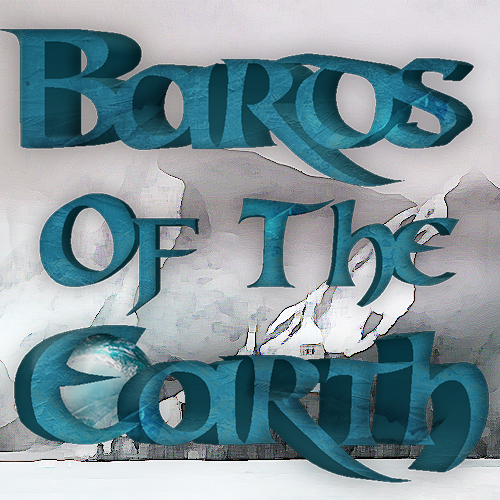Tutoriels Android
Récupérer du JSON depuis une API REST avec Android
Note
Ce code permet de récupérer des données JSON (en l'occurence ici des personnes) depuis un Web Service (myurl = Url du Web Service).
Librairies spécifiques pour le JSON avec Android:
import org.json.JSONArray; import org.json.JSONObject;
Code source
Exemple de JSON - Liste de personnes(nom, prénom):
{
"personnes": [
{ "prenom":"Bilbo" , "nom":"Lehobbit" },
{ "prenom":"Bob" , "nom":"Lescargot" },
{ "prenom":"Jack" , "nom":"Sparrow" }
]
}
Fonction à intégrer dans une classe - Récupère une liste de personnes:
/** * Récupère une liste de personnes. * @return ArrayList<Personne>: ou autre type de données. * @author François http://www.francoiscolin.fr/ */ public static ArrayList<Personne> getPersonnes() { ArrayList<Personne> personnes = new ArrayList<Personne>(); try { String myurl= "http://www.exemple.com/getPersonnes"; URL url = new URL(myurl); HttpURLConnection connection = (HttpURLConnection) url.openConnection(); connection.connect(); InputStream inputStream = connection.getInputStream(); /* * InputStreamOperations est une classe complémentaire: * Elle contient une méthode InputStreamToString. */ String result = InputStreamOperations.InputStreamToString(inputStream); // On récupère le JSON complet JSONObject jsonObject = new JSONObject(result); // On récupère le tableau d'objets qui nous concernent JSONArray array = new JSONArray(jsonObject.getString("personnes")); // Pour tous les objets on récupère les infos for (int i = 0; i < array.length(); i++) { // On récupère un objet JSON du tableau JSONObject obj = new JSONObject(array.getString(i)); // On fait le lien Personne - Objet JSON Personne personne = new Personne(); personne.setNom(obj.getString("nom")); personne.setPrenom(obj.getString("prenom")); // On ajoute la personne à la liste personnes.add(personne); } } catch (Exception e) { e.printStackTrace(); } // On retourne la liste des personnes return personnes; }
Classe complémentaire InputStreamOperations.java
package packagename; import java.io.IOException; import java.io.InputStream; public class InputStreamOperations { /** * @param in : buffer with the php result * @param bufSize : size of the buffer * @return : the string corresponding to the buffer */ public static String InputStreamToString (InputStream in, int bufSize) { final StringBuilder out = new StringBuilder(); final byte[] buffer = new byte[bufSize]; try { for (int ctr; (ctr = in.read(buffer)) != -1;) { out.append(new String(buffer, 0, ctr)); } } catch (IOException e) { throw new RuntimeException("Cannot convert stream to string", e); } // On retourne la chaine contenant les donnees de l'InputStream return out.toString(); } /** * @param in : buffer with the php result * @return : the string corresponding to the buffer */ public static String InputStreamToString (InputStream in) { // On appelle la methode precedente avec une taille de buffer par defaut return InputStreamToString(in, 1024); } }